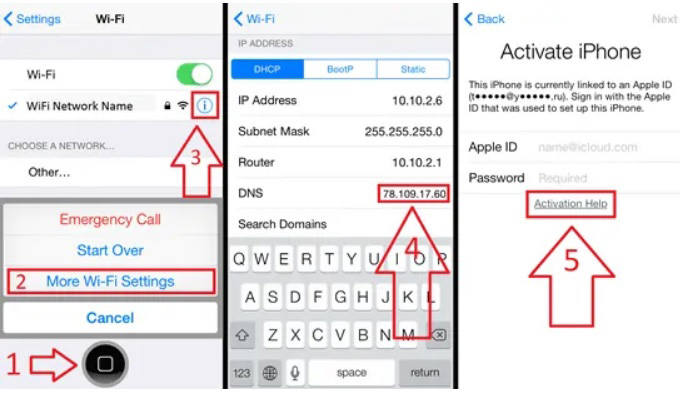Restore Custom Firmware Iphone 5s Icloud Bypass
Information technology is possible to bypass iCloud activation without any hassle and without spending whatever money. One of the most popular means would be to use custom IPSW to bypass iCloud iPhone 7. Simply this method is non actually easy or even safe.
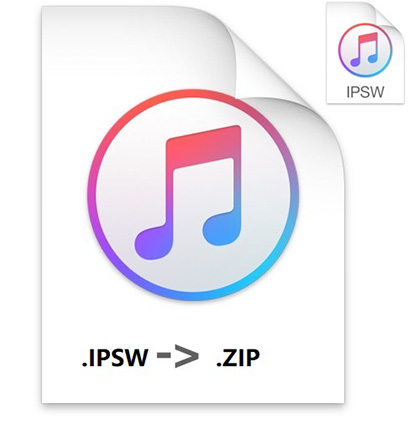
Only if yous are willing to practice it, then you will require a detailed guide that is available in the article below.
- Part 1: Can We Custom IPSW Bypass iCloud Download
- Office 2: How to Custom IPSW Featherbed iCloud Download (Complicated and Express)
- Part 3: How to Remove iCloud Activation Lock with 4MeKey(100% Working and Like shooting fish in a barrel)
- Part 4: How to featherbed iCloud Activation on iPhone with DNS(Only 30% Working )
Role 1: Can We Custom IPSW Bypass iCloud Download
Yes, IPSW without iCloud Activation Download is possible. Apple is known for its security, but there are a few gaps in it that brand the users capable of such a thing. Regardless, the success rate, this method is very complicated and unsafe too. And so, this needs to be done advisedly.
Function 2: How to Custom IPSW Bypass iCloud Download (Complicated and Express)
You volition be able to make custom IPSW bypass iCloud download. This is not an easy method. The procedure is overly complicated when custom ipsw iphone 4s bypass icloud download, and the success rate is very limited. Still, we are providing detailed steps for the user who is willing to utilise information technology.
The process of creating custom IPSW is dissimilar on Mac and Windows. Then, we take provided the steps appropriately.
For Windows Users
- Get the required IPSW on your estimator and change the extension to .zilch.
- Then, excerpt the file inside. Within the folder, you volition observe files with .dmg extension that needs to be decrypted.
- The decryption requires a primal that will exist available in the post-obit website;
The iPhone WiKi - At present, to decrypt, isolate the largest .dmg file. Paste the file on the desktop.
- At present, to decrypt the file, you will accept to apply a software. Such a program will be available on the cyberspace, and you lot have to apply the ‘Root Filesystem’ key yous establish on ‘theiphonewiki’ website.
- Later on the decryption, the file will be saved on the desktop. So, open the decrypted file and enter the ‘Applications’ binder.
- Locate ‘setup.app’ and delete information technology.
- Now, save the decrypted file.
- Utilize the same central and to encrypt the file.
- Now, rename it. Give it the same proper name as the original .dmg file. Then, replace it with the original.
Well, you lot accept successfully built a custom IPSW on Windows. You only have to compress it and turn information technology into a file with an IPSW extension.
For Mac Users
Well, this is not the easiest thing to practise. And this method will but piece of work with a 32-bit device, not with the 64-fleck devices. The steps are very long and complicated; so, read them advisedly and create custom IPSW to bypass iCloud iPhone six.
- Download the required IPSW from the flowing website;iPSW
- Now, y’all have to excerpt the IPSW file. Originally the downloaded IPSW files are actually aught files. So, alter ‘.ipsw’ to ‘.zip’. And so, extract the file, it will accept a minute or so.
- At present, enter the extracted folder, and at that place will be iii ‘.dmg’ files. Find the biggest one.
- Take that ‘.dmg’ file out of the binder. Put it at a condom, clean infinite similar on the desktop.
- Now, the ‘.dmg’ files can’t be opened causally, as they are encrypted, and you will crave a countersign. And so, you volition demand firmware keys.
- Go to
The iPhone WiKi. Curl down, and you will find all the firmware keys publicly bachelor. If the firmware primal for your firmware is non at that place, then it hasn’t been institute nonetheless. - Now, get to iDecrypt on Mac. Unfortunately, this software doesn’t allow you decrypt anything higher than iOS 7. Launch the software and select the ‘.dmg’ file.
- A warning bulletin will appear on the screen, click ‘OK’. Then, select the output folder, and so copy and paste the key for ‘RootFilesystem’.
- And so, click on ‘Decrypt DMG’. After the procedure is successfully completed, a message will announced on the screen.
- At present, open the decrypted IPSW and enter the ‘Applications’ folder. Whorl down and delete the file called ‘Setup’.
- Now, leave the binder and brand a right-click on the decrypted file and select ‘Eject’.
- After the file is saved. Delete the original encrypted file and rename the decrypted file. Give it the proper noun of the original. Then, paste it back to the extracted folder.
You have successfully created custom IPSW on Mac. Now, you just accept to shrink the file and change it back to IPSW.
Well, creating a custom is not an impossible chore, simply this method has its own sets of limitations.
- The success rate is pretty depression.
- The method is long, elaborate, and very complicated.
- Just express to 32-bit devices.
- It doesn’t work with the latest iOS or even iOS devices.
Part 3: How to Remove iCloud Activation Lock with 4MeKey(100% Working and Piece of cake)
Then if the fashion above not working, you tin can consider to use
Tenorshare 4MeKey
to featherbed iCloud Activation Lock without password or Apple ID. Information technology’s a desktop version software which needs y’all to connect your iPhone/iPad/iPod touch to figurer. This software is uniform with Windows and macOS, iOS 14.eight-12, a wide range of iPhone 5S-iPhone thirteen. With technical support, you lot can always rely on information technology 24 hours online.
A Video Guide on How to Remove iCloud Activation Lock
-
Dowload and install 4MeKey, and then launch it without any question. Choose the ‘Remove iCloud Activation Lock’ on the main interface.

-
Then you lot need to accept the take a chance understanding before yous showtime to then next procedure. At present beginning to jailbreak your device. It’due south different for Windows and macOS.

-
when you consummate the jailbreaking process, click on ‘Start Remove’ to initiate the next procedure and confirm your device info. You can see the removing progress bar now.

-
Now after a while, the iCloud Activation Lock has been already removed successfully.

Role 4: How to featherbed iCloud Activation on iPhone with DNS (Non Compatible with New iOS Version)
Information technology is likewise possible to bypass the iCloud activation lock on an iPhone using a DNS server. But earlier we get into it, you must know what DNS is and how information technology works.
When y’all setup your iOS device after a factory reset, the said device sends a request for activation to the Apple server. Then, Apple tree checks the validation of that request, checks out the status of the device, and if ‘Find My iPhone’ is enabled on the said device, iCloud activation lock volition announced on the screen asking yous to provide the required credentials.
DNS stands for Domain Name Arrangement, and it converts the readable names into IP addresses. It would be an excellent mode to bypass the iCloud activation on an iPhone, simply you will need to learn the steps. Let’due south check them out below…
- On your iPhone, select the country, and the language.
-
After yous proceed, you will exist directed to the Wi-Fi settings. Yous volition be asked to connect to a Wi-Fi network. Look for the ‘i’ symbol.

Flick 1. WiFi settings - Later that, you need to disconnect the network. Afterwards you lot have institute the ‘i’ symbol, select ‘Forget this Network’.
-
At present, click on ‘i’ and access the DNS server. Select an IP from the listing below;
iCloud Bypass DNS Server IP Addresses
USA: 104.154.51.seven
Southward America: 35.199.88.219
Europe: 104.155.28.90
Asia: 104.155.220.58
Commonwealth of australia and Oceania: 35.189.47.23 - Subsequently you have entered DNS IP, tap on ‘Back’ visible at the left side of the screen. Then, enable Wi-Fi and connect to a network and provide the password.
- Don’t tap on ‘Next Page’ simply tap on ‘Back’. Yous will enter the iCloud Featherbed Screen.
- At present, but gyre downward the page, navigate to the menu. From here, yous will be able to select apps, music, internet, etc.
As yous can come across, you will exist able to featherbed iCloud activation using DNS, just we are non quite sure that it is suitable for the users. In that location are quite a few limitations of this procedure:
- There is no guarantee if this method will work.
- The DNS activated won’t let you to admission different features of your iOS device.
- This method doesn’t piece of work with the latest iOS version.
- The iCloud DNS bypass only hacks your iOS device, but information technology doesn’t actually unlock it.
Determination
Overall, it is possible to get IPSW without iCloud activation download. Nosotros have discussed the ways to create custom IPSW and the way to bypass it using DNS servers. But these methods come with a long list of limitations. So, we recommend the user to go with
Tenorshare 4MeKey. This is a rubber, professional person software with an splendid success rate.