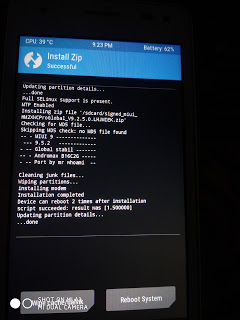Hai sobat setia CDMA 4G
kali ini saya akan share cusrom terbaru miui 9.2.5 global stabil.
apa saja yang baru?
MIUI 9.2 Global Stable ROM Full Changelog
Highlights
New – Mi Mover, supports data migration restarting. During migrating data to the new phone, device hotspot connection will be restored automatically in case of interruption to complete the data migration. (10-25)
New – Simplified the UI (10-31)
Optimization – “Add to favorites” icon adjustments (10-24)
System
New – Distance sensor dynamic calibration function, to ensure that black screen appears correctly (10-26)
App Lock
New – App lock supports hiding messages from selected apps (10-31)
Phone
Optimization – Vibration no longer affects the features which reduce ringer volume when the phone is lifted or flipped to silence (10-10)
New – Simplified the UI (10-31)
Lockscreen, Status Bar, Notification Bar
Optimization – Adjusted time for tapping the Lock screen notifications (10-24)
Home screen
Optimization – Multiple themes supported on the clock widget (10-19)
Optimization – Move app icons into a folder easier (10-19)
Optimization – Adding widgets to an empty spot with a single tap (10-31)
Themes
Optimization – Themes prompt about connecting to the internet when it’s required (10-12)
Optimization – “Add to favorites” icon adjustments (10-24)
Gallery
Fix – Image has been compressed multiple times (10-19)
Backup
New – Mi Mover, supports data migration restarting. During migrating data to the new phone, device hotspot connection will be restored automatically in case of interruption to complete the data migration. (10-25)
Fix – Mi Mover can’t continue to migrate data after the network connection is interrupted and restored (10-25)
Fix – Mi Mover can’t migrate all apps to the new phone (10-25)
Mi Account
Optimization – Reduced the number of push notifications when the user is signed out (10-30)
Mi Drop
Optimization – Received files are sorted by time (11-06)
Fix – Issues with loading big GIFs (11-06)
Other
New – “Apps” support updates now (10-11)
Untuk fitur lainnya:
- Joox vip selamanya
- Vanced
- latest gapps
- latest miui apps
- remove bloatware
- battery improvements
- small dpi to 195
- Download rom nya di bawah post
- Setelah itu matikan Andromax nya lalu masuk ke TWRP denga menekan tombol Volume Atas dan tombol POWER, tahan dan lepaskan ke 2 tombol ketika muncul logo Andromax.
- Kalo benar nanti akan masuk ke hidangan TWRP, lalu pilih WIPE dan lakukan Factory Reset dengan mengeser tombol Swipe To Factory Reset
- Berikutnya pilih menu Install dan pilih ROM MIUI 9, selanjutnya geser tombol Swipe to install
- Silahkan menunggu hingga proses instalasi selesai, bila sudah finish silahkan menentukan menu REBOOT
- Tunggu saja mungkin sekitar 5 menit proses bootingnya
- Nanti ketika di SetUP Wizard ada pilihan Setelan Tambahan seperti Program Pengalaman Pengguna, Otomatis Kirim Data Diagnostik, dan Otomatis Install. Fitur tersebut lebih baik dinonaktifkan, alasannya ialah kurang mempunyai kegunaan bagi kita, tidak mengecewakan buat menghemat batere.