How to Unlock Track Changes in Word Without Password
You’ve just completed a very of import alphabetic character for your boss. You were nether pedagogy to never permit anyone else see the highly sensitive information in the letter. And so the first thing you did when y’all completed the letter was to set admission restriction by assigning a countersign to it. That was four days ago, now equally you effort to make a few edits to the certificate before sending it to your boss, you discover that none of the passwords you lot regularly use will work.
You’re sure you remember the countersign, but every time you type in a different version of the password, Word promptly notifies y’all that information technology is the wrong one. Earlier y’all apace brainstorm re-typing the document, read on. In this commodity, we are going to share with you the diverse ways to unlock Word document whether you have the password or non.
1. Unlock Word Document without Password
There are three main types of countersign in a Word document, namely Password to Open up, Password to Modify and Password to Restrict Editing. Therefore, we will describe 4 solutions based on these 3 passwords.
1.1 How to Open up Locked Word Document
It is quite frustrating if yous cannot open a Discussion document and read the content. In this part, you volition acquire 2 methods to open a password protected discussion file. The 2 solutions below are ranging from easy to difficult.
Method 1 – Unlock Word Opening Password Using a Trustworthy Tool
If you have forgotten the password and
it is more than than 3 characters long, y’all will need a third-party tool to help you unlock the Microsoft Discussion document. The skilful news is we have a tool that is not only very like shooting fish in a barrel to employ and highly effective, but besides very fast to unlock the password.
Passper Discussion Password Unlocker
is designed to make the unlock process simple and effective even if you lot don’t have a unmarried inkling of the correct password. When you utilize Passper for Word, you’ll be able to unlock the password in a thing of minutes.
-
Unlock opening password for Discussion document with 4 set on methods.
The smart strategies and algorithm profoundly shorten the recovery time, and thus increase the success rate. -
Remove edit restrictions
on Word files
in 3 seconds
if you are only allowed to read it. (100% unlock rate) -
You can unlock the password protected Discussion certificate on your calculator and your information won’t be saved on our server. And then
your data privacy is 100% guaranteed. -
It is very
easy to employ
fifty-fifty if you are a novice user of computer or MS Word. -
The program supports MS Word version 97, 2000, 2003, 2007, 2010, 2013, 2016, 2019.
- Passper, a sub-make of iMyFone, has served 100,000 users all over the earth. Importantly, the developer iMyFone has been reviewed by globe-famous software sites, including
Macworld, Techradar, iPhone Life, Makeuseof, Engadget,
etc.

Gratuitous Download
for Win 10/8.1/8/7/XP
Follow these simple steps if you lot applied an opening password to the certificate but you have either misplaced the password or you don’t remember it and yous can’t access the certificate:
Pace ane:
Download and install Passper for Word on to your figurer. Run the programme as soon as the installation is complete and so select “Recover Passwords” from the primary window.
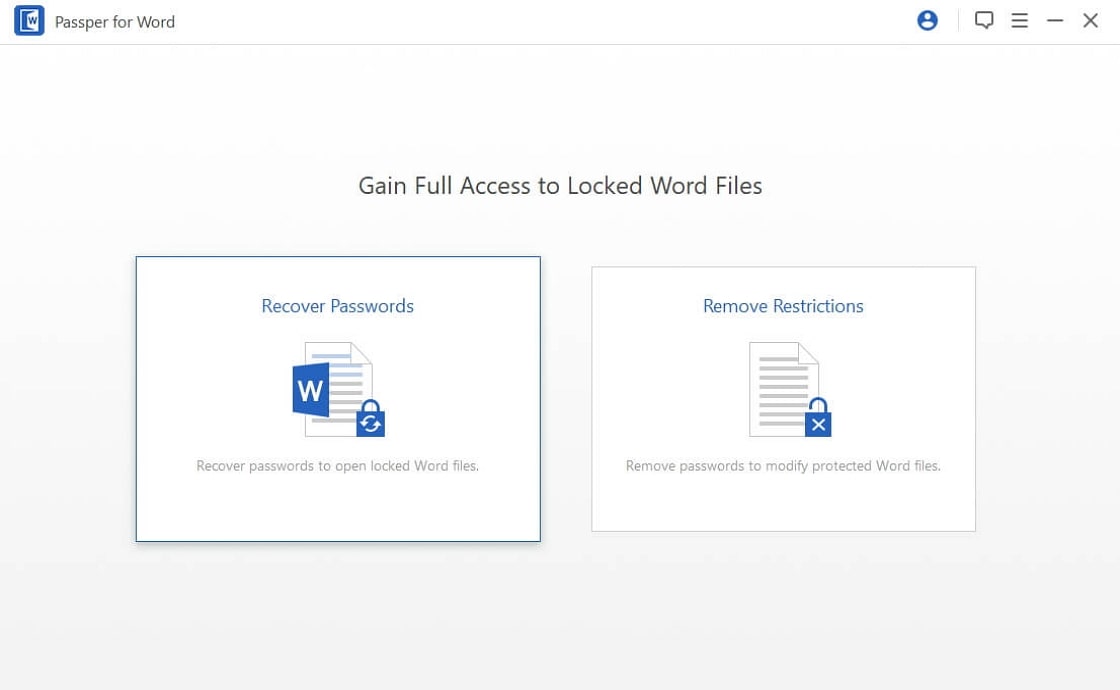
Stride 2:
Click on the “Add” button to scan the files on your reckoner for the document you want to unlock.
Once the document is added to the main program, you should see iv different assault modes. The attack mode y’all choose volition depend on how much data you remember nigh the password, the length of the password and the possible characters in the password. Choose an assault mode for your particular situation.
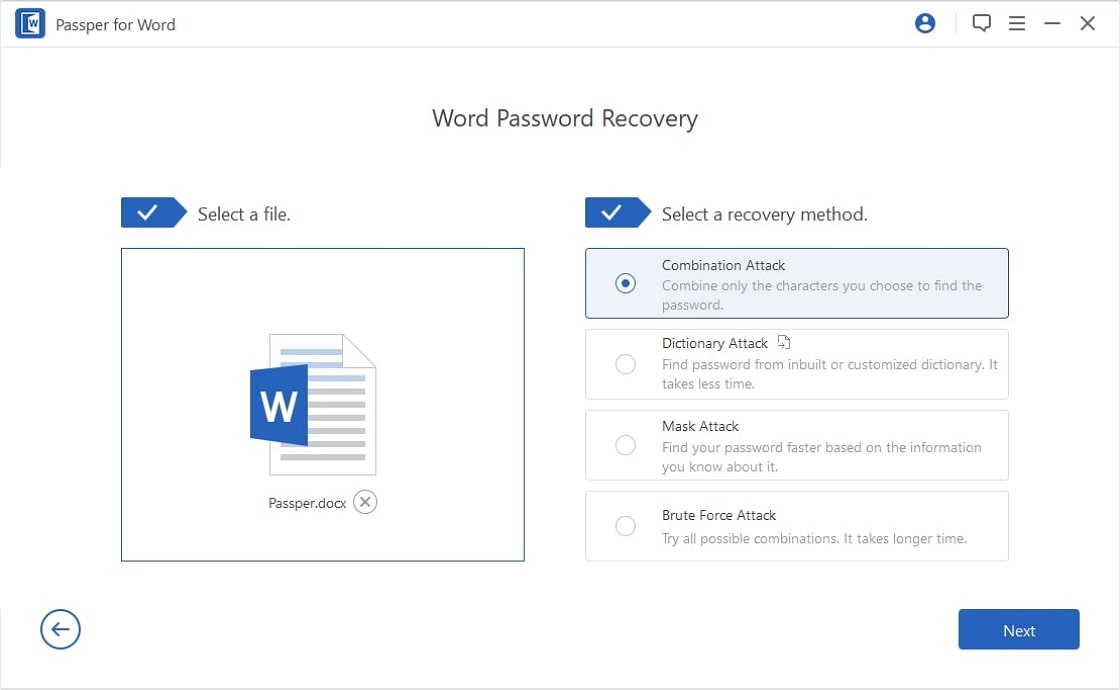
Footstep iii:
Once you’ve selected a suitable set on mode, click “Recover”. The programme will immediately brainstorm using the data y’all have provided to try and discover the password for the certificate. Please be patient while the programme recovers the countersign. The fourth dimension y’all have to wait will be determined past how much you lot know about the password and the assail mode y’all chose.
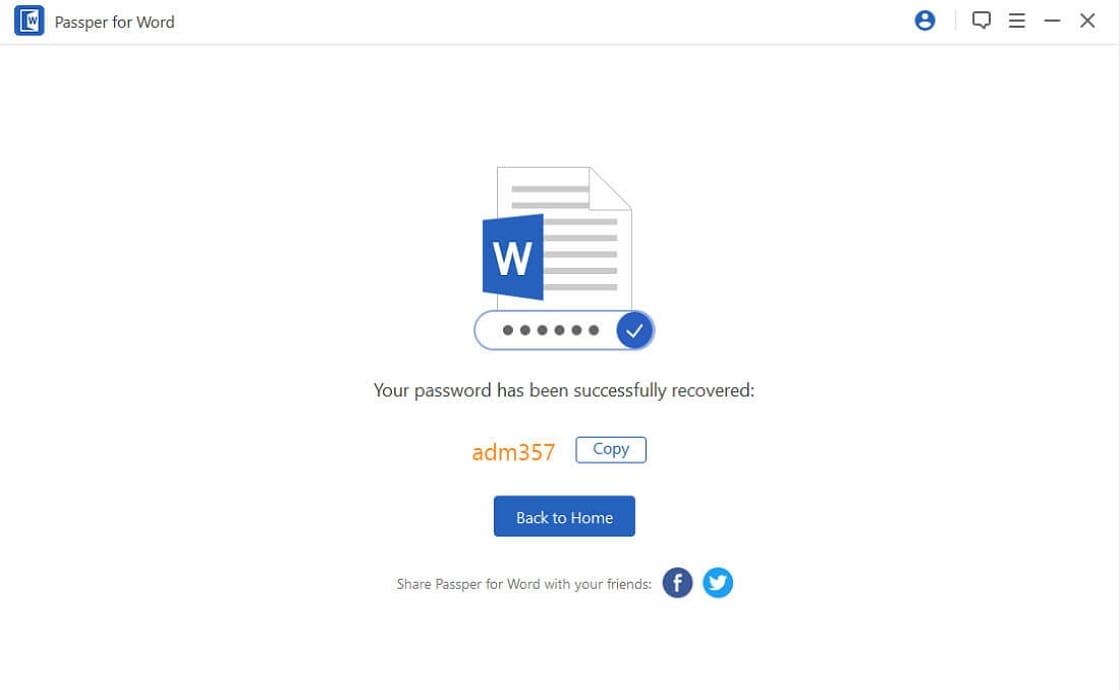
When the process is complete, the program will display the recovered countersign in the resultant interface. You tin can so apply the password to unlock the document.
Method two – Unlock Word File without 3rd-Party Software
If you are unwilling to install any 3rd-party software on your computer, you can likewise utilise this method to unlock the Word document without password. That being said, we must warn you that
this method volition only work if the password is 3 characters or less, any password longer will not be able to recovered. Here’s how to practice information technology:
Step i:
Begin by creating a blank document in Word.
Step ii:
Hit “ALT + F11” on your keyboard to open Microsoft Visual Basic applications.
Step three:
Tap on “Insert” button, and so click “Module”.
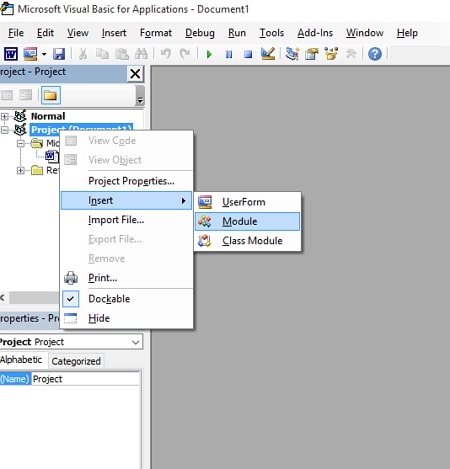
Step 4:
Type in the following codes into the Module:
Sub test()
Dim i Every bit Long
i = 0
Dim FileName As String
Awarding.FileDialog(msoFileDialogOpen).Prove
FileName = Application.FileDialog(msoFileDialogOpen).SelectedItems(1)
ScreenUpdating = False
Line2: On Error GoTo Line1
Documents.Open FileName, , Truthful, , i & “”
MsgBox “Password is ” & i
Application.ScreenUpdating = True
Exit Sub
Line1: i = i + 1
Resume Line2
ScreenUpdating = True
End Sub
Step 5:
Now hitting “F5” on your keyboard to run the code.
Step half dozen:
Discover the protected certificate in the File Explorer and open up it. It will be opened in read-only mode with the countersign displayed on a minor box.

If you failed to employ this method, you can choose to
unlock Word document online. By using those online services, you need to upload your Give-and-take document to their servers. Therefore, your information security is not 100% ensured. Considering this, using an offline tool will be a better choice.
1.2 How to Unlock A Word Document for Editing
When a Word document is protected with Password to Modify, you tin can edit the content but cannot save the original document. This kind of document can be unlocked by saving as a new file. Nevertheless, if your Word document is locked with Countersign to Restrict Editing, you can’t make any changes to it unless you remove the editing restrictions completely. In this function, we are going to address 2 well-nigh effective solutions for yous.
Method 1 – Remove Editing Restrictions Using Passper for Word
In add-on to unlocking Word opening password,
Passper for word
can also aid yous remove editing restrictions placed on a Word document and make it editable. Here’s how to practise that:
Costless Download
for Win 10/eight.i/viii/seven/XP
Step one:
Open up Passper for Word on your computer and this time select the pick “Remove Restrictions”.
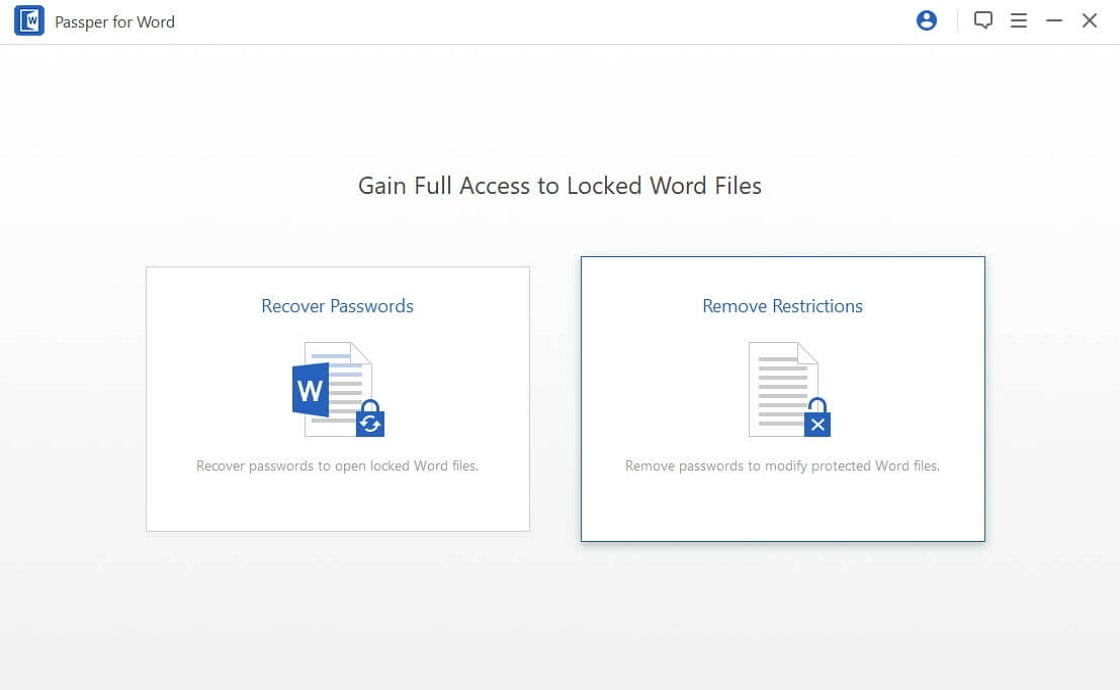
Stride 2:
Import the restricted Give-and-take file into the program by clicking on the “Select a File” option and browsing for the file.
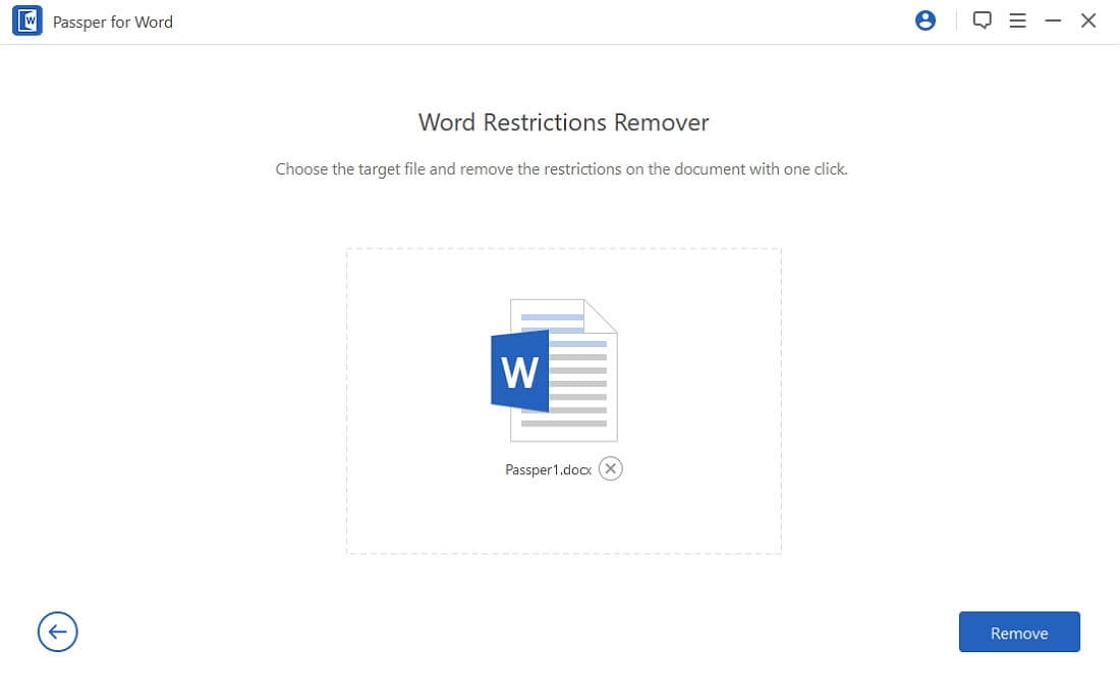
Step three:
Now click on the “Remove” button to allow the plan to begin removing the restrictions placed on the document.
In a few seconds, all restrictions volition be removed and the document will be editable.
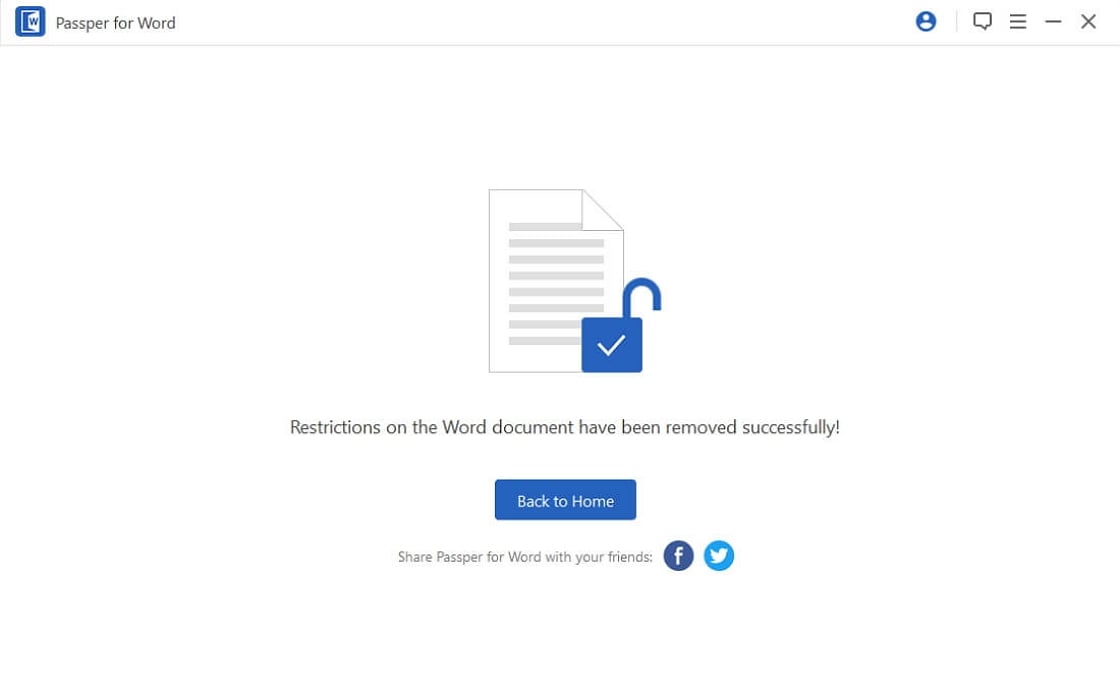
Method 2 – How to Unrestrict A Give-and-take Document via Inbuilt Characteristic
If you would rather not use any 3rd party software to unlock Word certificate for editing, you tin attempt the post-obit method although you will need to modify certain details of the certificate for it to work. Here’s how to practice it:
Step 1:
Kickoff by opening the password-protected Word certificate.
Step ii:
Navigate to “Save Equally” > “Save as Blazon” and click “Word XML Document (*.xml)”.
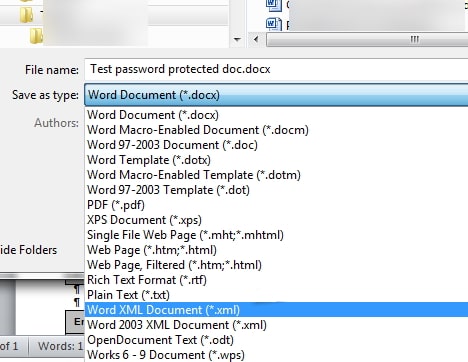
Footstep 3:
Close Microsoft Word.
Step four:
Now notice the new .xml file yous’ve just created (it should be in the aforementioned folder as your Word Document).

Right-click on information technology and open with a TXT editor such as WordPad or Notepad. If you take another word processor on your computer other than Discussion, you lot can utilize that too.
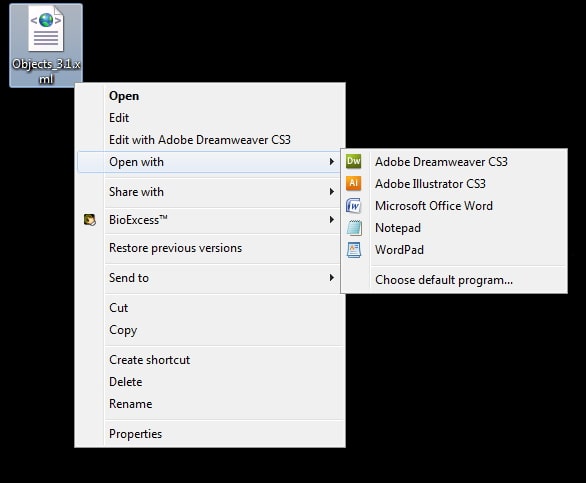
Step 5:
With the document open up in Notepad or other TXT editor, hit “Ctrl + F” on your keyboard to open up the “Discover” dialogue box.
Step 6:
Type in “enforcement” and you should find either w: enforcement=”one” or w: enforcement=”on”.
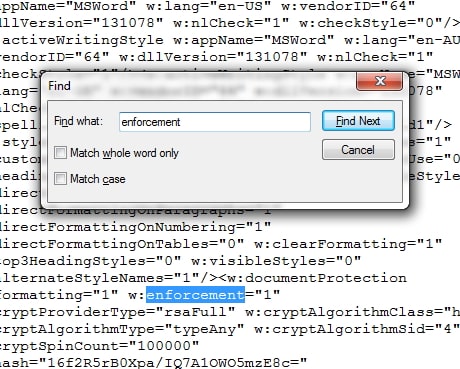
Footstep seven:
Supercede the “i” with a “0” or the “on” with an “off”. This will disable the enforcement which will unlock the Word document.
Stride 8:
In one case you’ve made these changes, save the .xml file and shut it.
Pace 9:
Now go back to the location of the .xml file, right-click on it and open it in Microsoft Discussion.
Stride 10:
In one case the file is open, get to “File > Salvage As” from the “Salve as Type” section, cull “Word Document (*.docx) from the drop-down card. You can likewise choose to rename the file although that is not necessary unless you want to preserve the old protected document.
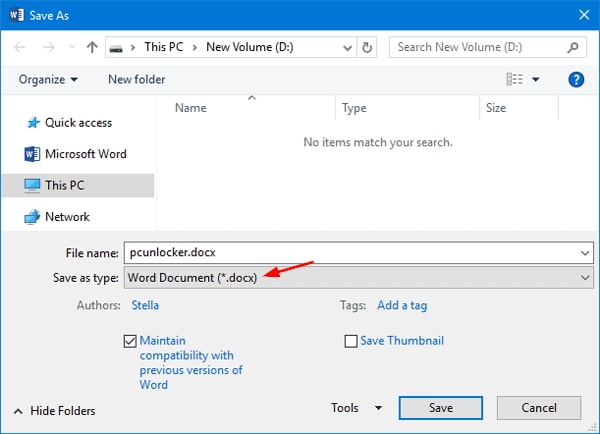
Footstep xi:
Click “Save” and the next time you open this certificate, y’all will non be required to enter a password.
2. How to Unlock A Certificate in Discussion with Password
When you know the countersign, you can easily unlock the document. Here’south a step by step guide to aid you do that:
For Discussion 2007 and Earlier
Pace 1:
Open the Word certificate y’all want to unlock and then click on the “Office” button.
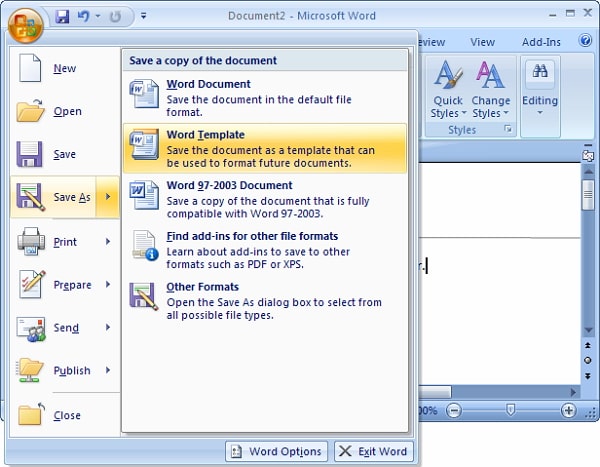
Step 2:
Click “Relieve As”, and and so tick “Tool Button > Full general Options”.
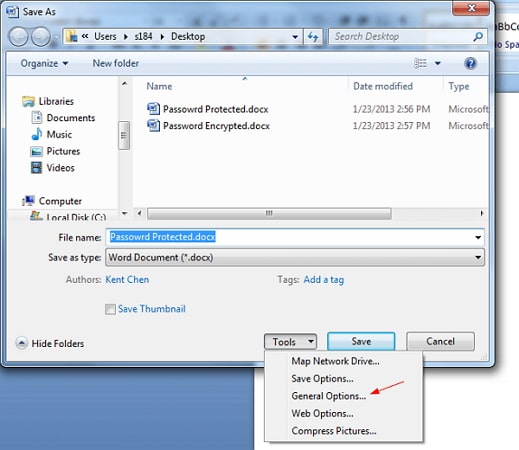
Step three:
Choose “Password to Open up” and and so enter the password to unlock the document.
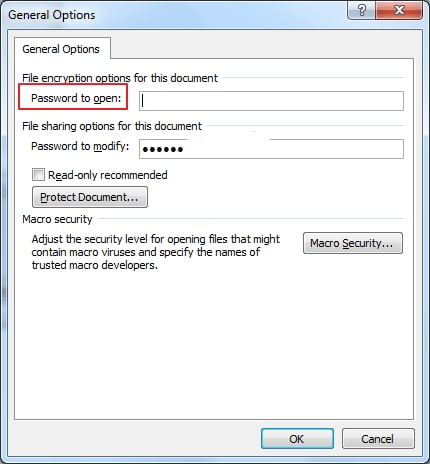
For Word 2010 and Newer
Step 1:
Open up the Word document then click on “File > Protect Document”.
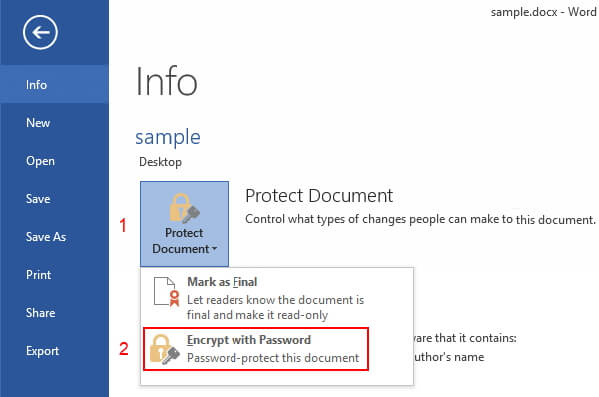
Footstep 2:
On the drop-downwards menu, click on “Encrypt with Password” and enter the password, then click “OK” to complete the process.
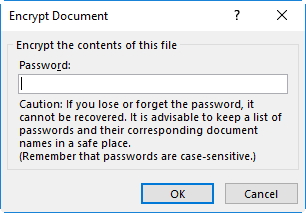
So, the next time you lock yourself out of your Give-and-take document, don’t panic! At that place are a lot of means to unlock the password protected file.

