How to Unlock Ipad Disabled Without Itunes
I as well set a complicated countersign to protect my privacy from existence seen by my brother and to ensure that my personal space is not violated. But now it seems that I have given myself a trap. Well, information technology’s bad-mannered.
Fortunately, I institute
3 means to unlock disabled iPad without annoying iTunes. If y’all have the same problem as I do, have a wait at my strategy.
Function 1: Can I Unlock Disabled iPad past Tricking Siri? (iOS viii/9/10/eleven)
Part 2: Unlock Disabled iPad via iCloud without Passcode
Office 3: How to Unlock Disabled iPad with FoneCope iOS Unlock (iOS 12 and earlier)
Part one: Tin can I Unlock Disabled iPad by Tricking Siri?
Note: This method only works if access to Siri is already allowed on the lock screen. If not, skip to the next method. It supports iPad running on iOS viii/9/10/11. The guide walks you through how practice I apply Siri to unlock disabled iPad without iTunes.
Stride 1.
Concord the “Home” button to actuate Siri on the locked iPad screen. Ask for her the current time, she will repeat your question with letters and a clock. Tap the clock icon.
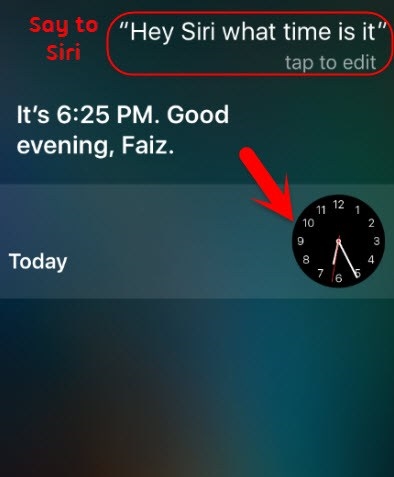
Pace 2.
The screen jumps to the “World Clock” APP, select the “+” button.
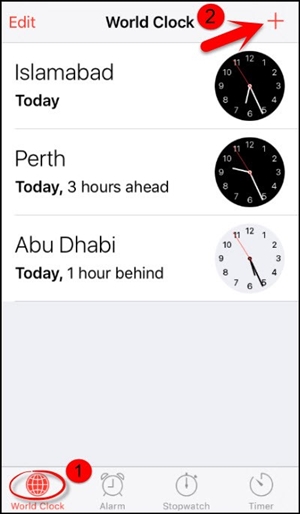
Footstep 3
.
Enter letters randomly, double tap them, and choose “Select All”.
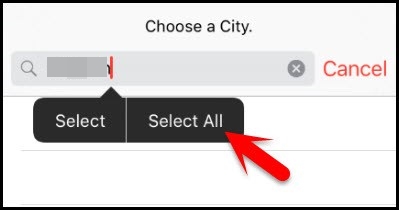
Step four.
After that, more features appear. And then tap the “Share” push.
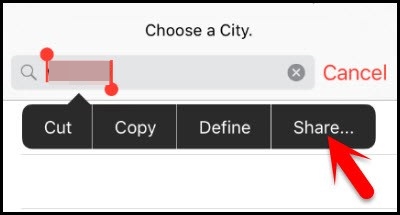
Step v.
Regarding my choice, I go right to share arroyo choice and tap the “Message” icon.
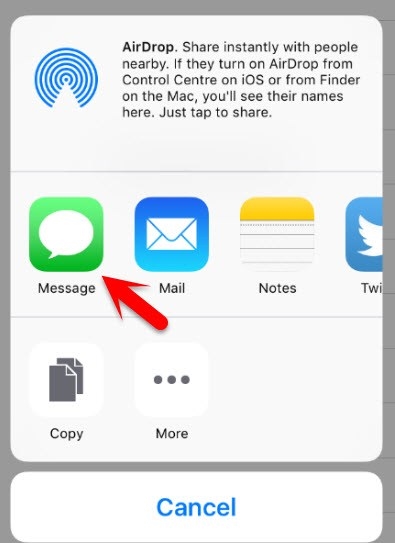
Step vi.
A bare message typhoon appears, as earlier, blazon anything into the “To” field, and use the button “Return” on the keyboard.
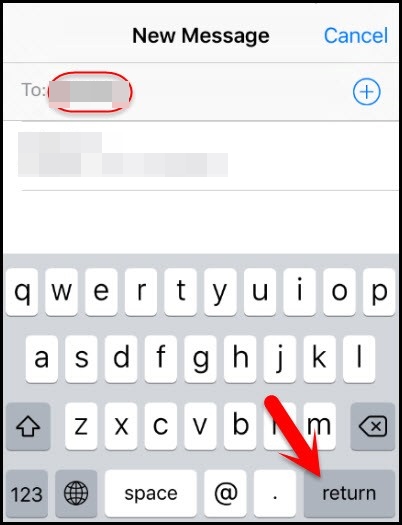
Step vii.
The last step marks my alphabetic character with a dark-green background, and then I tap the “+” button.
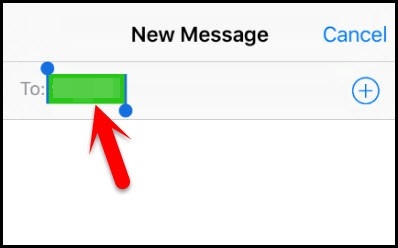
Step 8.
When the pop-upward screen asks me where I want to store this faux contact (for me), and I choose “Create New Contact”.

Step 9.
At present, I tap the button “add together photo” and so tap “Choose Photograph” button to select a picture for a imitation contact pretendedly.
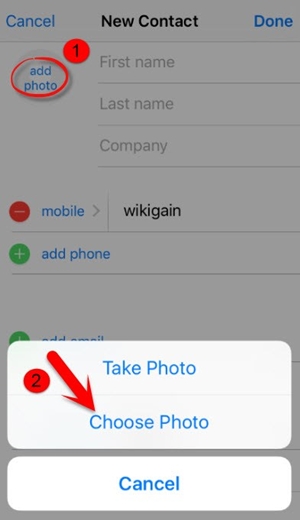
Stride 10.
Now I have photo scan access.
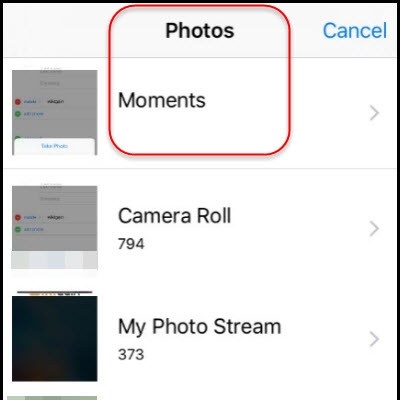
Pace xi.
Give me a surprise, Siri. I press the “Home” button, whether I unlock my locked iPad? The interface prompts me similar this.
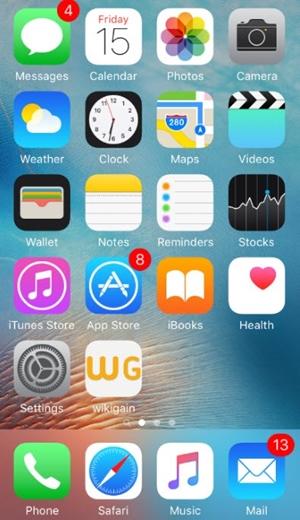
Office 2: Unlock Disabled iPad via iCloud without Passcode
Allow me introduce y’all to my 2nd method. At that place are two prerequisites: First, brand certain the function “Find my iPad” is enabled. Second, during the whole process, keep iPad staying connected to the network.
In this method, I didn’t use my disabled iPad during the unlock procedure. Isn’t this a magical performance to unlock locked iPad without iTunes?
Step 1.
First of all things, I need a device to surf the Internet and browse the iCloud website.
Footstep 2.
Log in iCloud business relationship, and then choose the feature “Notice iPhone”.
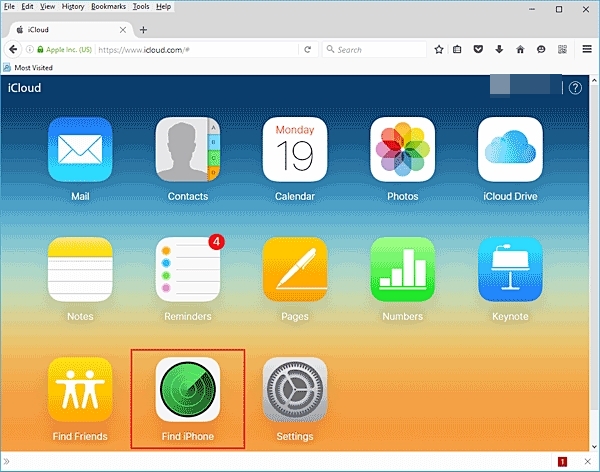
Stride three.
All my devices of utilize the same iCloud account are listed in the “All Device” button. Select my disabled iPad.
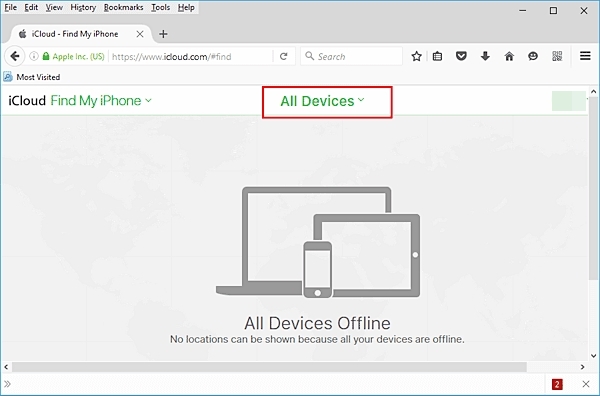
Step iv.
Hither information technology provides me a few options to set my iPad remotely. And I only click the function “Erase iPad”.
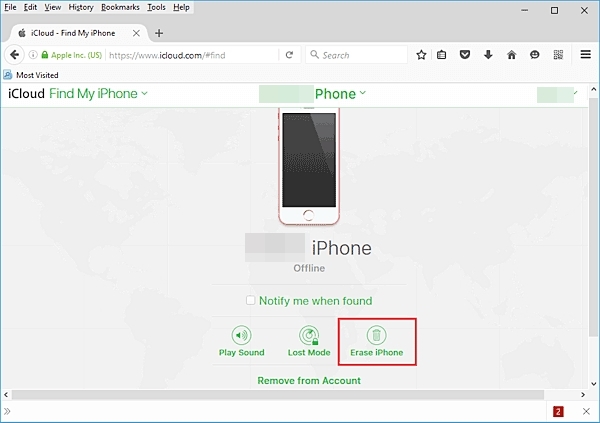
Stride five.
Await a few moments, and iPad reset over. It restarts without lock passcode.
By the mode, this solution can as well exist practical to
unlock iPod Touch without iTunes.
Part iii: How to Unlock Disabled iPad with FoneCope iOS Unlock (iOS 8/9/x/xi/12)
Last but not least, I highly recommend you to give
FoneCope
iOS Unlock
a effort. Information technology focuses on solving iOS locked issues and solves many of the
iPhone disabled
bug. Information technology is professional, secure and easy to utilize. Just a few clicks, just a few minutes, I can unlock my disabled iPad without iTunes finer.
You may also want to know:
How to Bypass If Stuck in iPad is Disabled Connect to iTunes
How to Unlock a Disabled iPhone without iTunes or Restoring
Delight proceed as follows:
Footstep one.
Run FoneCope iOS Unlock
Download and install the FoneCope iOS Unlock then run information technology on PC. Choose “Unlock Screen Passcode” and click the push button “Start”.
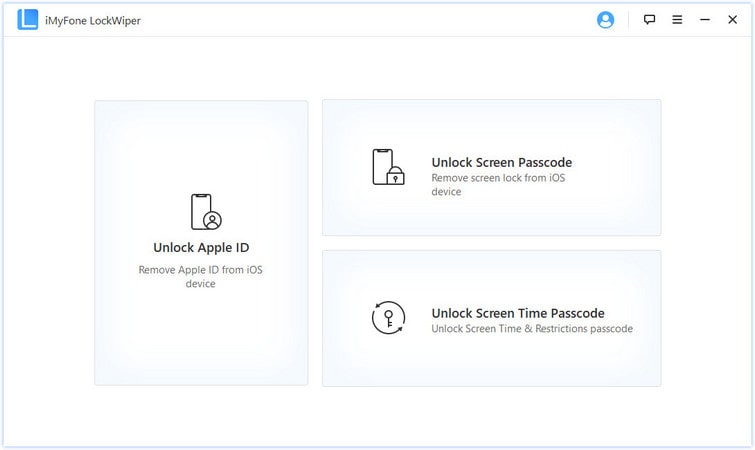
Step 2.
Connect iPad to Computer
Apply an Apple USB cablevision to connect iPad with the reckoner to initiate unlock the disabled iPad.
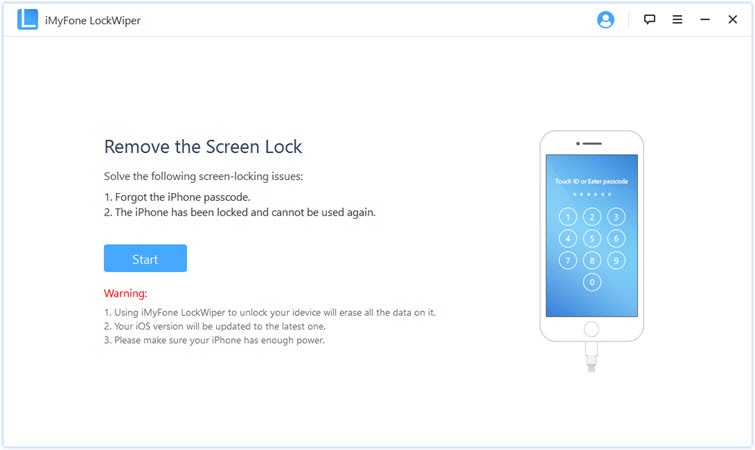
Stride 3.
Download Suitable Firmware
The software detects iPad’s information automatically. If it shows a wrong result, information technology’s needed to correct it manually. I don’t know how to check the iPad model, so click “How to check device model?”. So click the “Download” push button.
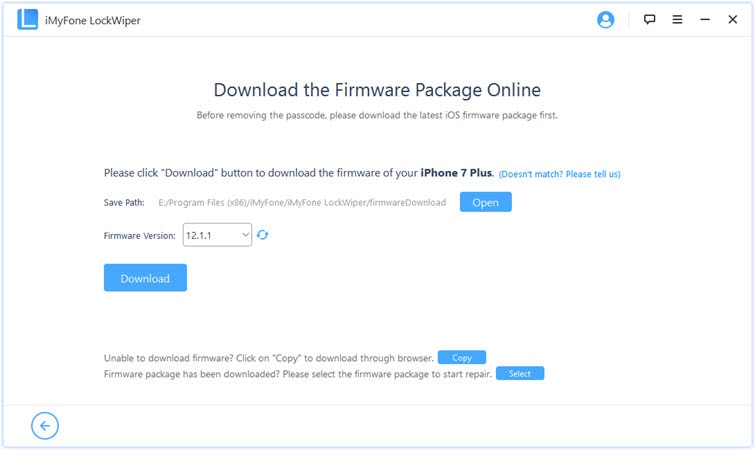
After that, double confirm if the firmware is a need for my disabled iPad. Select “Start to Extract”. It is so conscientious and safe, isn’t information technology?
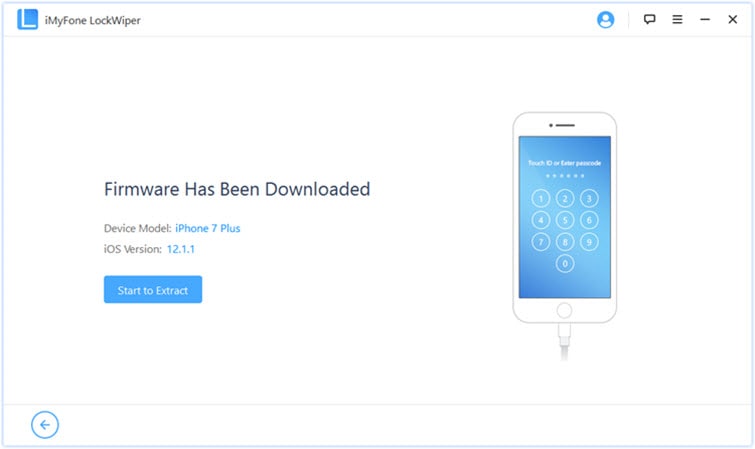
Step iv.
Unlock the Screen Passcode
Click the “Start Unlock” to showtime the unlock program.
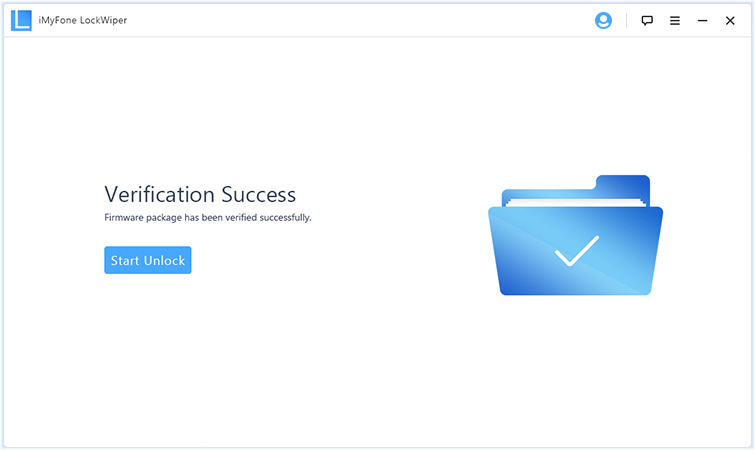
It will double confirm about allowing unlock my iPad. Just read the notice closely, then input “000000” to allow it to unlock iPad.
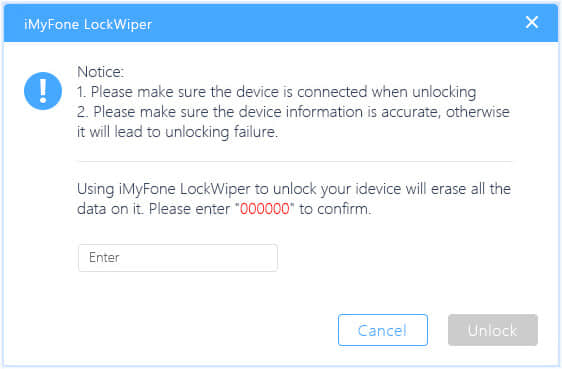
This process continues for a few minutes.
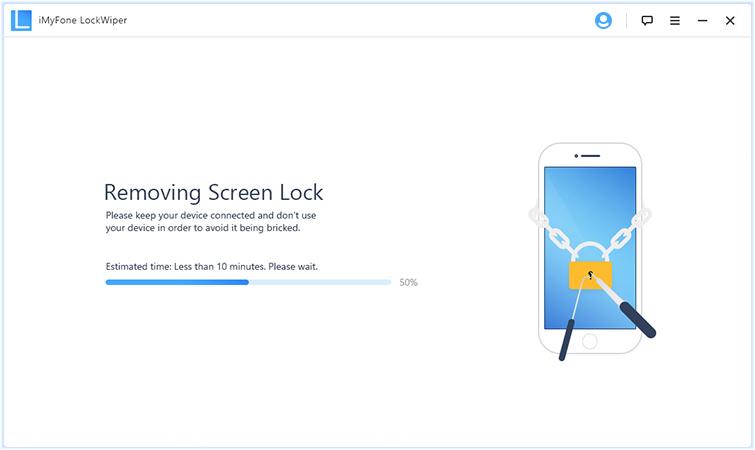
When information technology finishes, the interface shows “Unlock Is Consummate”. I check my iPad, and its screen passcode is unclocked.
The Lesser Line
Ok, I introduced three ways to deal with locked disabled iPad without iTunes. When I forget the password for iPad, I volition cull to employ FoneCope iOS Unlock once more to unlock. Every bit you can come across, its design is simple, fast, careful and safe. So incredible! If you are experiencing the same trouble, I promise that you can safely and effectively solve this annoying trouble with the method I recommend. I volition exist very happy if I can help you.
You can contact me by leaving a message in the lesser cavalcade.



